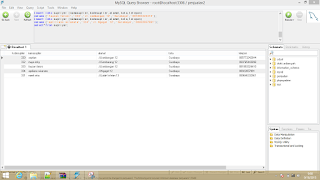Banyak yg mengatakan bahwa usia-usia muda merupakan usia terbaik untuk menikah. Baik dari sisi kesehatan dan psikologis, usia muda bisa dikatakan usia yang paling ideal. Berikut beberapa alasan mengapa sebaiknya menikah di usia muda.
1. Lebih terjaga dari dosa
Dalam ajaran agama, menikah di usia muda adalah hal yang di anjurkan karena dapat mencegah terjadinya pergaulan bebas dan penyebaran penyakit kelamin yang berbahaya. Selain itu, menikah di usia muda juga memastikan konteks garis keturunan yang jelas.
2. Lebih bahagia
Hasil riset National Marriage Project’s 2013 di Amerika Serikat (AS) menunjukkan, persentase tertinggi orang yang merasa sangat puas dengan kehidupan pernikahan adalah mereka yang menikah di usia 20-28 tahun. Sebab mereka umumnya belum memiliki banyak ego-ambisi.
Pasangan muda lebih mudah menerima pasangan hidupnya. Bahkan, ketika sang suami belum mapan secara ekonomi dan akibatnya hidup “pas-pasan”, mereka tetap bisa enjoy dengan kondisi tersebut.
3. Mudah beradaptasi
Pengantin berusia muda memiliki toleransi yang tinggi terhadap perubahan, lebih mudah beradaptasi dengan lingkungan baru, keluarga pasangan, dan kebiasaan buruk pasangan.
Hal yang demikian tidak terjadi pada pasangan penganting yang telah berusia matang.
4. Lebih puas untuk urusan intim
Baca Juga: Menjadi Cewek Yang Disukai Cowok Dengan 5 Cara Mudah
Pasangan yang menikah di usia 20-an cenderung melakukan hubungan intim lebih sering daripada mereka yang menikah lebih lambat. Hasil studi Dana Rotz dari Harvard University pada 2011 menunjukkan, menunda usia menikah empat tahun terkait dengan penurunan satu kali hubungan intim dalam sebulan.
Sedangkan dalam tingkat kepuasan, menikah di usia muda – diantaranya dengan dukungan fisik yang masih prima- membuat suami istri lebih menikmati keadaan intim.
5. Belajar kedewasaan
Belajar menjadi lebih dewasa dengan orang yang kita cintai adalah fase hidup yang menyenangkan. Bisa menjadi lebih bertanggung jawab. Daripada sebelumnya saat belum menikah, seseorang akan bisa lebih bertanggung jawab karena tuntutan atau keadaan yang memaksa harus seperti itu.
6. Emosi lebih terkontrol
Menikah di usia muda terbukti lebih cepat mendewasakan pasangan tersebut. Dalam arti, menikah dan berumah tangga membuat seseorang lebih terkontrol emosinya. Ini dipengaruhi oleh ketenangan yang hadir sejalan dengan adanya pendamping dan tersalurkannya “kebutuhan batin.”
Hasil studi sosiolog Norval Glenn dan Jeremy Uecker pada tahun 2010 mendukung hal ini. Menurut hasil studi tersebut, menikah pada usia muda akan lebih bermanfaat dari sisi kesehatan dan mengontrol emosi.
6 Bersama-sama mengejar mimpi
Masa muda adalah masa mengejar impian. Di sinilah letak serunya menikah muda, Anda dan pasangan masih memiliki semangat yang tinggi dalam mengejar cita-cita. Tak sebatas itu saja, dukungan yang diberikan pun lebih konkrit dan nyata.
7. Lebih mudah meraih kesuksesan
Sebagian orang menunda menikah dengan alasan mencapai jenjang karir tertentu atau hidup mapan terlebih dahulu. Padahal, saat seseorang telah menikah, ia menjadi lebih tenang, merasakan sakinah.
Dengan ketenangan dan stabilnya emosi ini, ia bisa lebih fokus dalam meniti karir dan beraktifitas apa pun. Karenanya tidak mengherankan jika banyak orang-orang yang sukses di usia 40-an adalah mereka yang menikah di usia 20-an.
8. Faktor reproduksi
Peluang memperoleh anak lebih tinggi, dibandingkan pengantin wanita berusia lebih dari 35 tahun. Ini adalah keuntungan menikah muda.
9. Lebih baik bagi masa depan anak-anak
Lebih baik bagi masa depan anak-anak di sini bukan berarti menikah di usia muda memungkinkan anak sudah dewasa saat Anda pensiun. Meskipun, hal itu juga bisa menjadi salah satu pertimbangan.
Namun yang lebih penting dari itu, menikah di usia muda dan memiliki buah hati di usia muda, saat Anda belum mapan secara ekonomi berarti kamu dapat mendidik anak-anak secara langsung merasakan pahit getirnya kehidupan. Artinya mereka telah mencicipi perjuangan Anda. Dan jangan sampai anak-anak hanya tahu fasilitas dan hidup enak tanpa merasakan hidup adalah perjuangan.
Kesimpulan
Nah, buat kamu yang sudah benar-benar matang dan siap untuk berumah tangga, tidak salah untuk meneruskan hubungan dengan seseorang kekasih hati anda ke jenjang yang lebih tinggi.
https://web.facebook.com/dwiki.ardiansyah.52